You can very easily use notes to write down all kinds of things. For example, the conversation record of the phone call you just had, or of course you can make some notes during the conversation. You can write down thoughts and plans. And you can keep a business journal to write down briefly (or extensively) what went well and what could be improved.
Linking to contacts
An isolated note is, of course, already quite useful. But a note or conversation report only becomes really useful if you can see it in the context of this conversation. For example, by linking this note to a contact in your address book. Or multiple contacts, if it was a meeting with multiple participants, for example. That way you will always have all conversations or notes belonging to this person together and build a comprehensive history.
Using labels
In addition to writing a note and linking it to one or more contacts, it can be useful to organize notes in another way. For example, around a particular theme or event. You might think of a summer event where you want to invite all your partners. Then you link the preparatory conversations you make notes of, the contacts you talk to, but also the tasks and companies in the CRM with the label “summer event”.
If you have a particular topic of which you want to link information, conversations and tasks, you can also use Labels for that. Consider the topic “Sustainability.” Every conversation where this topic comes up, every contact you talk to about sustainability or want to talk to in the future, you can give the label Sustainability. Then you can very easily find them all together.
That way you can see everything surrounding this event all together at once at the Labels.
Labels are part of the paid package Qraia
Attachment
Sometimes it is nice to add a picture, pdf or other document to a note. That too is