Steps to start sending mails
Click to read more…
We use Brevo so send emails. To make sure your emails are actually delivered to the inbox, it is important to use trusted parties for this. Brevo is really good at this and they offer you a very good deal. So open your Brevo account here now.
The next step is to connect Qraia CRM to Brevo. Get your Brevo API key here.
Click on “Generate New API Key”.
Copy the API Key, you need in the next step.
TIP: you can create multiple API Keys, so no problem if the copy doesn’t work.
Click on “Generate New API Key”.
Copy the API Key, you need in the next step.
TIP: you can create multiple API Keys, so no problem if the copy doesn’t work.
Add the Brevo API key in Qraia CRM here.
Go to Tags & Mailings in Qraia CRM.
Select a Tag to Export all the Tagged contacts to Brevo. You can select one Tag, or multiple Tags.
Select a Tag to Export all the Tagged contacts to Brevo. You can select one Tag, or multiple Tags.
Click the button “Export for mailings”. Qraia Exports all the
Go to Brevo Contacts and click on Lists.
Here you’ll see an overview of your lists, how many contacts you have in a list and the date it was created. Click on the list name, to see the contacts in the list. If you want, you can add or change information, but that is not necessary.
Good to know, a contact can be in many different lists.
Here you’ll see an overview of your lists, how many contacts you have in a list and the date it was created. Click on the list name, to see the contacts in the list. If you want, you can add or change information, but that is not necessary.
Good to know, a contact can be in many different lists.
You need to do a couple things to get started. To be able to make sure that your emails are not marked as spam, they have set up a couple steps to help you.
It is important to follow the instructions in Brevo. You can’t send an email before this is done correctly. We can help you!
It is important to follow the instructions in Brevo. You can’t send an email before this is done correctly. We can help you!
Next, you want to start sending emails.
Go to Campaigns in Brevo and click “Create Campaign” on the right top, and next select “email”.
Give your campaign a name for internal use, the recipient will not see this.
You can use one of many great templates, or design it yourself. What we do, is your our last email as the basis for the new one to keep things simple and consistent. Try it out.
Go to Campaigns in Brevo and click “Create Campaign” on the right top, and next select “email”.
Give your campaign a name for internal use, the recipient will not see this.
You can use one of many great templates, or design it yourself. What we do, is your our last email as the basis for the new one to keep things simple and consistent. Try it out.
Brevo has great statistics too. You can see for example the number of recipients of your mailing, how many people opened it, how many clicked on a link and much more. This van help you to understand and improve your mailings.
Go to the campaigns for an overview.
Go to the campaigns for an overview.
Good question. First of all, Brevo is very good at sending emails, which get to people’s inbox.
Second, they have a good deal.
You can send 300 emails for free, per day. 10.000 emails per month, only costs about €14. And 100.00? €59 / month.
For comparison, 2 emails per month to 5.000 contacts is already €95 with Mailchimp.
Thirdly, we use it ourself. And are very happy with Brevo.
Second, they have a good deal.
You can send 300 emails for free, per day. 10.000 emails per month, only costs about €14. And 100.00? €59 / month.
For comparison, 2 emails per month to 5.000 contacts is already €95 with Mailchimp.
Thirdly, we use it ourself. And are very happy with Brevo.
Follow the steps below. Other questions? Send us an email!
Start sending now
To build better relationships and grow your business.
We are there to help you.